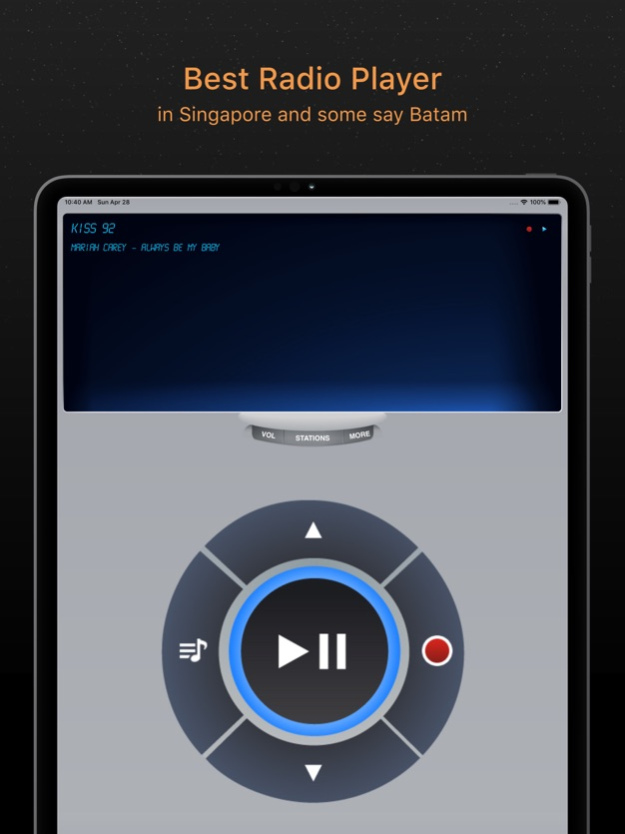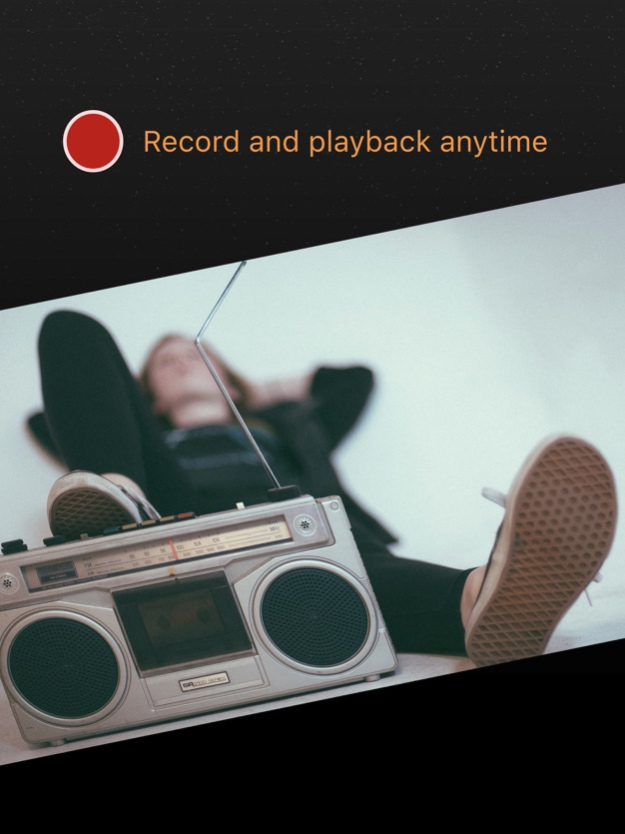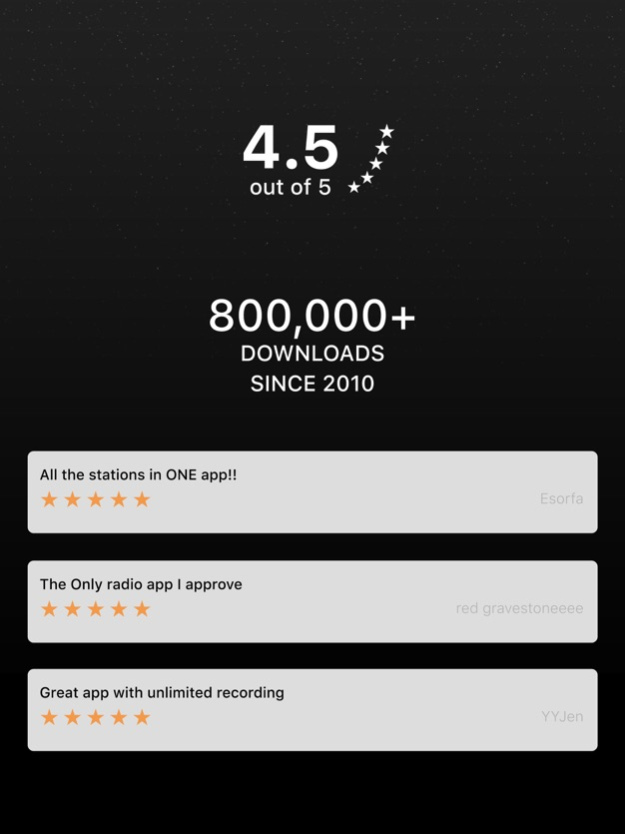SG Radio ◎ Singapore station 2.23
Free Version
Publisher Description
Made in Singapore, released since 2010, with more than 800,000 downloads! SG Radio plays ALL 19 radio stations in Singapore (SPH, MediaCorp & SAFRA).
This is a must-have app for Singapore radio listeners.
How is SG Radio different from others?
► Record
► Show all currently playing songs
► Auto resume when 4G/Internet disconnect
► Slick interface that works on both iPhone & iPad
Includes following radio stations:
◆ FM 920 - Kiss 92
◆ FM 1003 - UFM 100.3 資訊娛樂台
◆ FM 972 - Love 97.2 最爱频道
◆ FM 950 - Class 95
◆ FM 933 - YES 933 醉心频道
◆ FM 963 - 96.3好FM
◆ FM 958 - Capital 95.8 城市频道
◆ FM 883 - 88.3 Jia FM
◆ FM 913 - One FM 91.3
◆ FM 905 - Gold 90.5
◆ FM 987 - 987FM Only the hits
◆ FM 942 - Warna 94.2
◆ FM 980 - Power 98
◆ FM 938 - 938LIVE
◆ FM 889 - BBC World Service
◆ FM 968 - Oli 96.8
◆ FM 897 - Ria 89.7
◆ FM 893 - Money FM
◆ FM 924 - Symphony 92.4
Always playing, for you.
https://just2us.com/sgradio/terms/
Mar 25, 2023
Version 2.23
◎ Bug fixes and improvements
About SG Radio ◎ Singapore station
SG Radio ◎ Singapore station is a free app for iOS published in the Audio File Players list of apps, part of Audio & Multimedia.
The company that develops SG Radio ◎ Singapore station is Just2us Pte Ltd. The latest version released by its developer is 2.23.
To install SG Radio ◎ Singapore station on your iOS device, just click the green Continue To App button above to start the installation process. The app is listed on our website since 2023-03-25 and was downloaded 12 times. We have already checked if the download link is safe, however for your own protection we recommend that you scan the downloaded app with your antivirus. Your antivirus may detect the SG Radio ◎ Singapore station as malware if the download link is broken.
How to install SG Radio ◎ Singapore station on your iOS device:
- Click on the Continue To App button on our website. This will redirect you to the App Store.
- Once the SG Radio ◎ Singapore station is shown in the iTunes listing of your iOS device, you can start its download and installation. Tap on the GET button to the right of the app to start downloading it.
- If you are not logged-in the iOS appstore app, you'll be prompted for your your Apple ID and/or password.
- After SG Radio ◎ Singapore station is downloaded, you'll see an INSTALL button to the right. Tap on it to start the actual installation of the iOS app.
- Once installation is finished you can tap on the OPEN button to start it. Its icon will also be added to your device home screen.